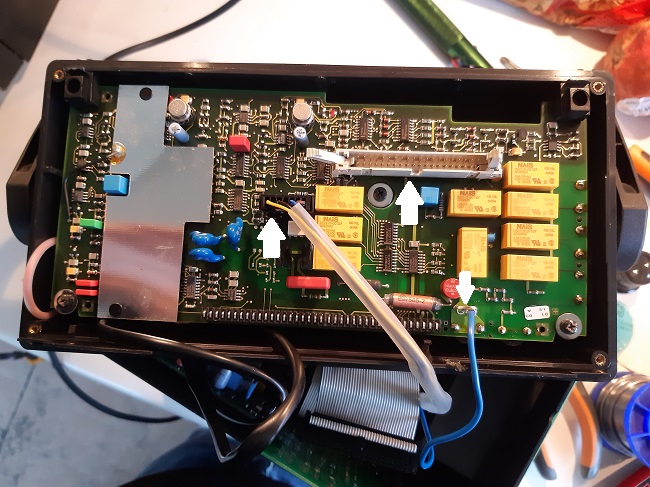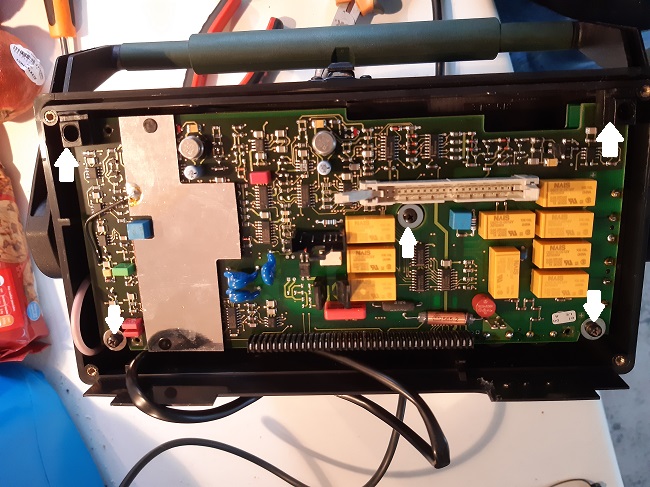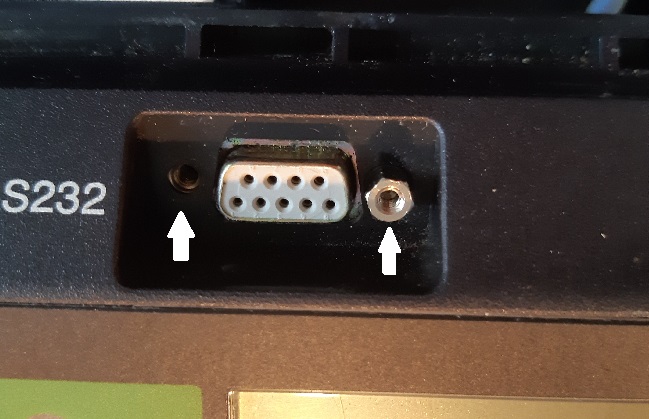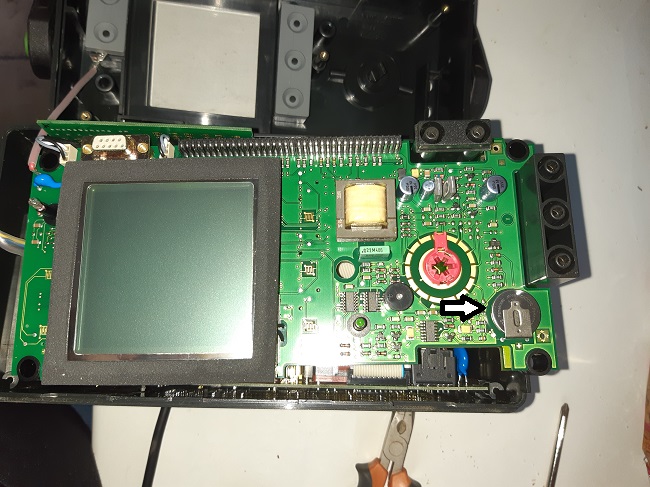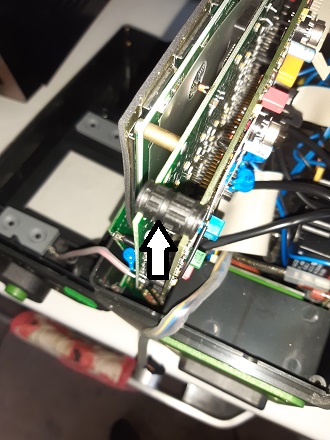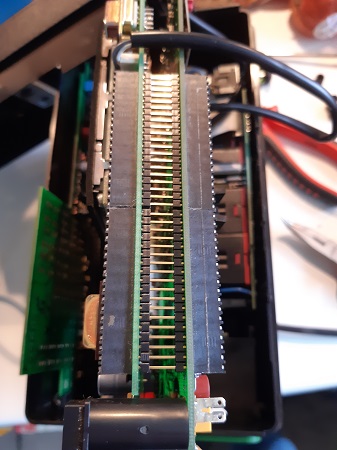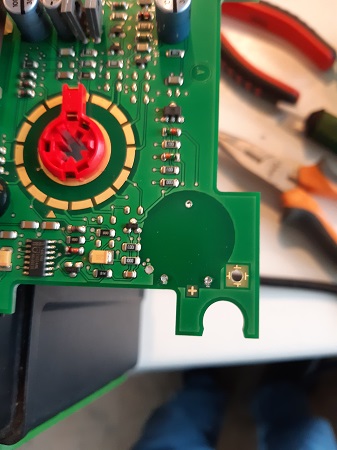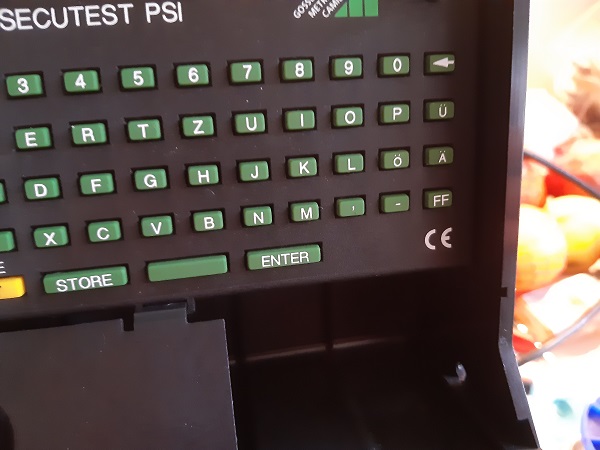Gossen Metrawatt not keeping the date/time
If your PA Tester (PAT tester) isn't keeping the time or date it probably means the backup battery has died.
It's a simple fix but please note -
Taking your tester apart will invalidate your calibration!
Okay that's got
that out of the way. Now I'll show you how to do it. You'll need the following tools:-
Cross Head screwdriver
Soldering iron
A new battery. 3V lithium with solder tags. I used a Panasonic CR2032 from RS (745-0887) at £1.46
First, turn you unit upside down on your workbench. Remove 2 of the rubber 'feet'. Remove 4 cross head screws from the holes arrowed.
the unit together.
Unscrew the 4 screws arrowed
 Once you have removed the screws turn the unit back over and gently pull the control panel out of its case.
Turn it over (Screen facing down) and rest it on top of the tester. Unplug the 3 cables arrowed
Once you have removed the screws turn the unit back over and gently pull the control panel out of its case.
Turn it over (Screen facing down) and rest it on top of the tester. Unplug the 3 cables arrowed
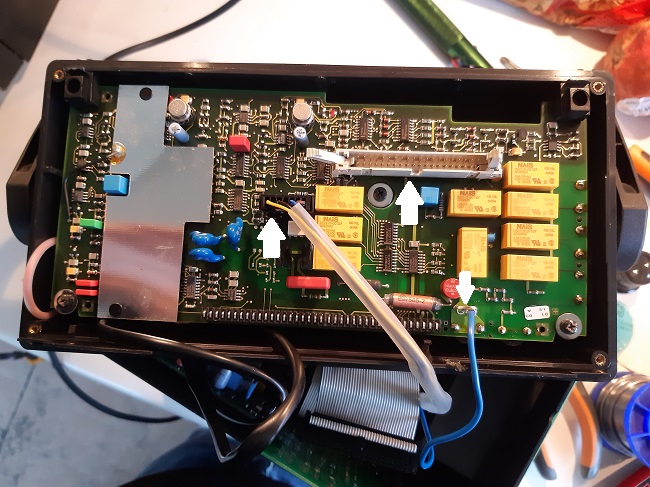
Unscrew the 5 screws arrowed
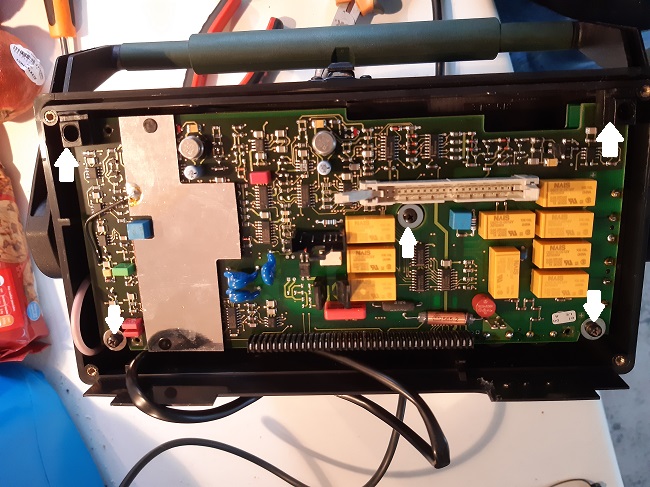
Turn the panel over and unscrew the two fixings for the RS-232 port arrowed
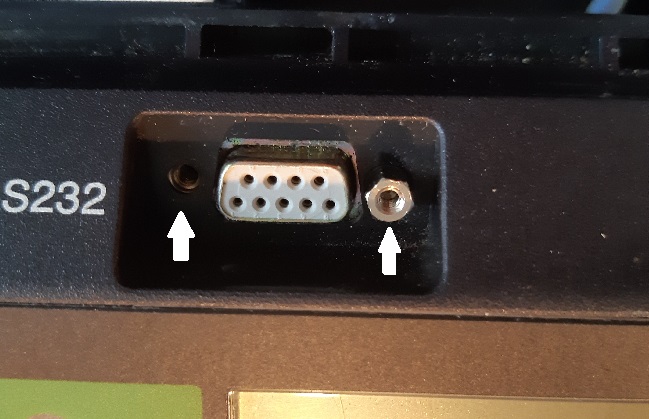
Gently pull the front fascia panel off. Note the position of the RED rotary switch. The battery is shown arrowed.
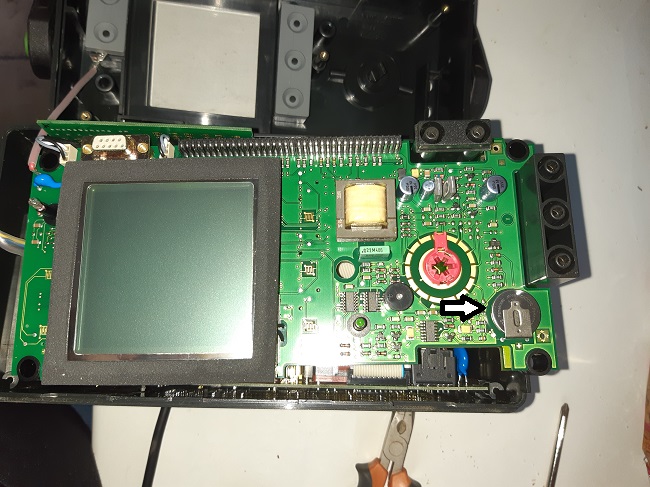
At each corner you will see spacers holding the two circuit boards together. These must be carefully pulled out.
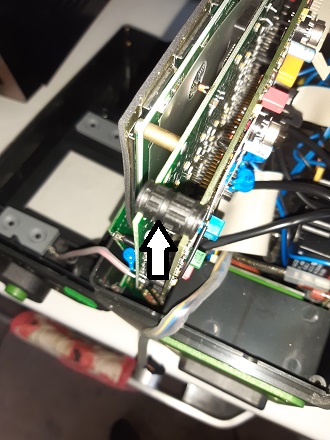
Turn the board over and seperate the two boards at the multi-way connector
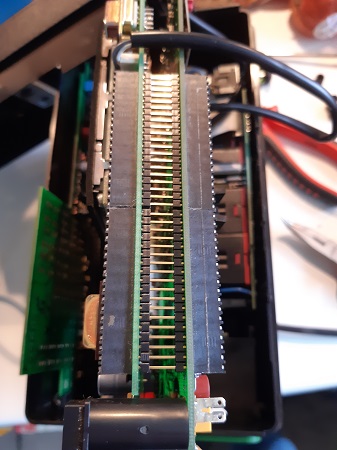
Unsolder the battery then solder in the new battery.

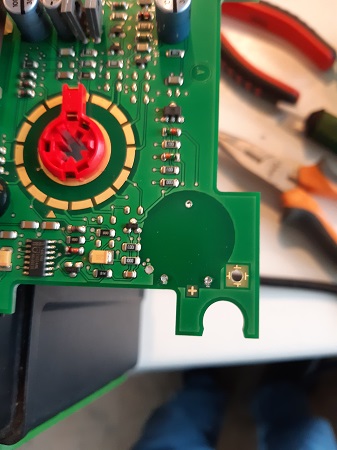
Reassemble in reverse order.
Plug the tester back into a mains supply and select 'Setup' on the control. Scroll down to 'Service' then set the time and date.


 Make sure you click STORE to store the new date and time.
Make sure you click STORE to store the new date and time.
If your Metrawatt has the optional keypad/printer you may need to change the batteries in this unit also. This is far easier than the main unit.
Undo the two knurled bolts arrowed and pull the unit out of the case.

Turn the unit over and unclip the batter cover to reveal the 4 x AA batteries.


Change the batteries, replace the clip on cover, put the unit back into the case and tighten the two knorled bolts. Plug the RS-232 plug back in then turn your Metrawatt back on.
Press the 'Menue' button on the keypad

Go to 'Setup' then 'Set Clock' and enter the time and date.



Press 'ENTER' to store the new info
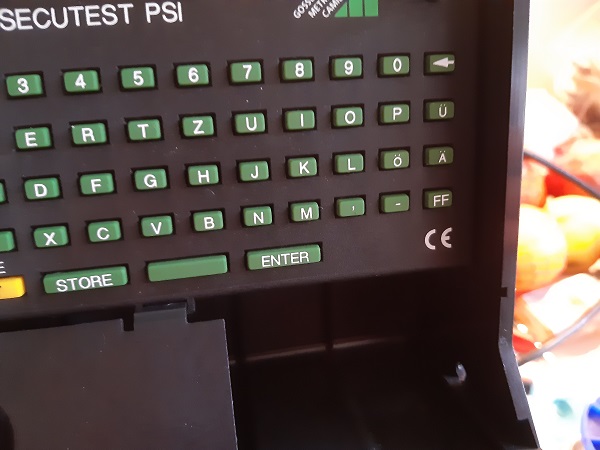
Thay's it. The new battery is fitted and the unit should now retain the time and date when it's turned off.
Usual disclaimer - if you do this and something goes wrong you are on your own! I accept no resposibility at all!!
Return to the main menu HERE